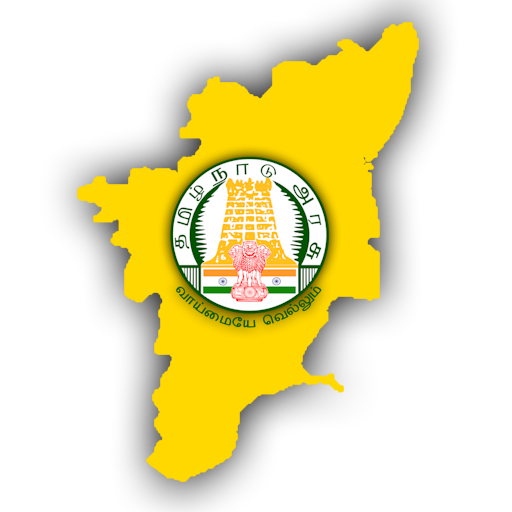IGR Karnataka:
In almost every state in India, there is an Inspector general of registration (IGR). Like wise, the in-charge for registration and collecting stamp duty on real estates is authorized to IGR Karnataka.
The revenue minister of Karnataka state is kept as in-charge of IGR dept. which comes under the jurisdiction of Karnataka state.
Few services are provided via Kaveri online services portal like:
IGR Karnataka information, property registration, and stamp duty ….payment.
Read below given detailed information related to IGR Karnataka like: Benefits, highlights, registration fees and stamp duty, required documents, steps required to register on IGR Karnataka.
IGR Karnataka 2024:
The general registration taxes on transactions of immovable property and other services are levied by Karnataka state Government. To increase the state-level property registration the IGR was launched. Now, almost every state has launched a portal . Which is operated by the state Government.
The IGR Karnataka also contributes and increases the state revenue generation. Which in turn support the whole economy. In this portal, user’s can avail several services like: Registration properties, learning IGR Karnataka market value and calculating registration costs.
Karnataka stamps and registration high lights:
| Name | IGR-karnataka |
| Introduced by | Government of karnataka. |
| State | Karnataka. |
| Offical web site | Click Here |
Benefit’s & features of IGR Karnataka:
Here are some of the key features and benefits of IGR Karnataka :
- You can utillze the services provided by the IGR Karnataka portal when ever & where ever you like.
- For a few selected services, IGR Karnataka provides e-signatures.
- To understand the services provided on the portal, the user manuals or user guides are available to users.
- It dosent taken much longer time to register, If requires your, addres, name, PAN, aadhar information and addressor comm…….
- The line data of total number of applications received and their status of applications are provide on the IGR Karnataka portal or kaveri online services portal.
- If the sers want to fill & submit the application from manual, they can quickly download the document form’s and fill it manually to get the property registration form.
IGR Karnataka registration fee’s and stamp duty:
The stamp duty is leavied each time, when a property is registration with the Karnataka state Government. In Karnataka depending on the value of he prpperty, he fee’s for stamp duty ranges from 2% to 5%. In a similar way, he registration fee is equal to the 1% cost of the property.
In addition to the stamp & registration charge the purcharge is also added by the Karnataka government. There is a 2% stamp duty surcharge and 10% less. For example; If the stamp duty fee’s is Rs.3,00,000/- , then you have to pay surcharge &fees of 36,000/- only.
Document’s requised for IGR Karnataka registration :
The following are the required documents for IGR Karnataka registration ;
- PAN card.
- Aadhar card.
- Encumbrance certificate.
- Property.
- Identity proof of both the prties like ; seller, buyer & witnesses.
- Sale’s deed (with signatures of all parties).
- Demand draft (DD)-Which shows payment details of total stamp duty, registraion fee’s and other charges.
- Power of attorley.
Encumbrance certificate fee :
| Particular’s | Fee’s |
| For the first time | Rs.35/- |
| For very next year | Rs.10/- |
Certified copy fee’s;
| Particular’s | Fee |
| Fee’s for copying every 100 words. | Rs.5/- |
| Fee’s for single serech | Rs.25/- |
| For computer register page | Rs.10/- |
Hindu marriage certificate registration fee’s:
| Particular’s | Fee |
| For each certified copy of form VII application | Rs.10/- |
| For each certified copy of marriage memorandum & identity slip | Rs.10/- |
| For each certified copy of refusal to file memorandum of marriage by registration. | Rs.10/- |
Steps to register on IGR Karnataka portal:
For registering on IGR Karnataka portal, The users need to follow the given steps ;
- Visit the official website of IGR Karnataka.
- Next , the homepage will open.
- Now, select the online services tab.
- Click on the kaveri online services.
- Login page will open immediately. After clicking on kaveri online services tab.
- Now, click on the new user link to register.
- The registration form will open
- Now, fill in the details is asked in the form with the details like; name, address, gender, aadhar number, pin code, mobile number, email id, security questions etc.,
- Next, enter the captcha code and click on register button.
Steps for pre registration data entry process on IGR karnataka portal:
The users need to follow these given steps for pre registration data entry process;
- Firstly visit official website of IGR karnataka i.e, www.
- The home page of the site will appear on the screen.
- Now click on the kaveri online services under the online services tab.
- The login page will appear on the screen.
- Now enter the login ID and pass word to get into your register account.
- After once you have successfully loged in, click on PRDE process tab and the document regesitration.
- A new page will appear on the screen.
- Now fill in the application from with all the details like no. of partys, no of pages, nature of the documents and excuation data,etc.,
- Now click on the save and procede to continune forthere.
- Now enter the party details and property details like name, gender, age, date of birth,manetor status etc.,
- Now click on the save button.
- After click on the save button click on the registration and stamp duty charges.
- Now pay the required fee’s at the SRO office (or) pay online.
- After that enter witness details
- Continune forther upload all documents and payment recipt.
- Finally after uploading you can book an appointment for property registration
Steps to calculate stamp duty and registration fee online:
The users have to follow to given steps to calculate the stamp duty and registration fee online.
- First of all visit the official website will appear of IGR Karnataka www.
- The home page of the websit will appear on the screen.
- Now click on the kaveri online services under the online services tab.
- Now the login page will appear on the screen.
- Now enter the login ID and password to get into your registered account.
- After you have succesfully login, click on the registration fee and stamps duty calculator.
- A new page will appear on the screen.
- Now select the nature of the document like affidavit, giftdeed, calculation deed, salce deed etc.,
- After that choose the registration and stamp and then click on the show details button.
- A new page will appear on the screen.
- Now enter the property type to process ahead with calculation process og registration and stamp duty charges.
- Now enter the market value of that property which you want to calculate.
- Now click on the calculate button after entering the market value.
- Finally the calculation data will appear on the screen.
Steps to generate challan:
- Visit the official website of IGR Karnataka.
- The homepage